
WooCommerce Deposits
Your content goes here. Edit or remove this text inline or in the module Content settings. You can also style every aspect of this content in the module Design settings and even apply custom CSS to this text in the module Advanced settings.
Enable customers to pay for products using a deposit or a payment plan.
LAST UPDATED
2022-09-14
VERSION
2.0.1
ACTIVE INSTALLATIONS
4,000+
Let customers place a deposit or use a payment plan
With WooCommerce Deposits, your customers can put down a deposit or use a payment plan for products you specify. Nice, hey?
This robust and flexible tool allows you the ability to create custom payment plans, with variable percentages and intervals. Customers are guided through the process of paying for items as they browse and checkout, with easy-to-follow visuals.
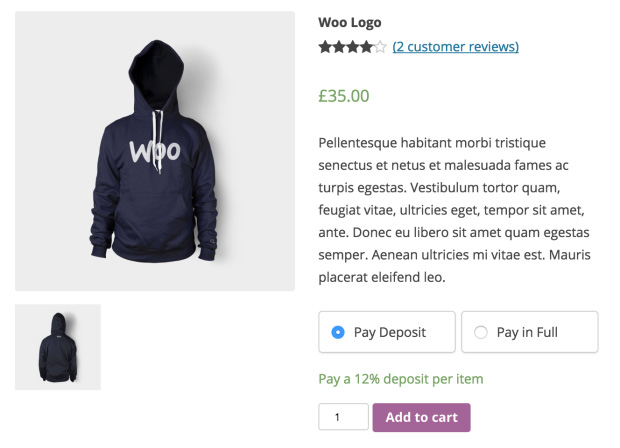
How the deposit option looks on a product in your store.
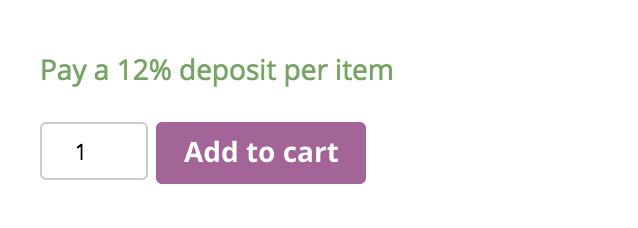
If a deposit is required for a product.
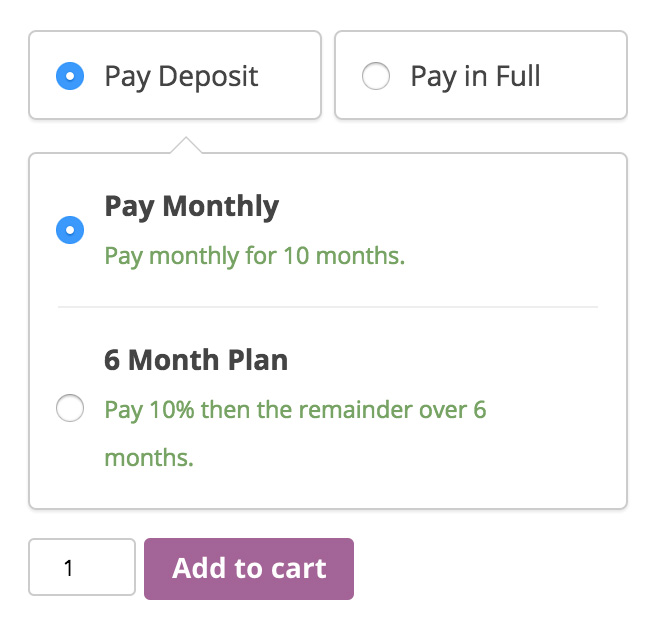
If a payment plan is offered for a product.
Key Features
- Custom payment schedules using days, weeks or months.
- Payment acceptance as deposits, layaway plans or any payment structure you wish
- Intuitive checkout flow for customers, explaining the payment plan in easy-to-understand visuals
- Option for the customer to pay in full or with a deposit
Manual and automatic recurring payments are not supported in the current version, so credit card data is not stored.
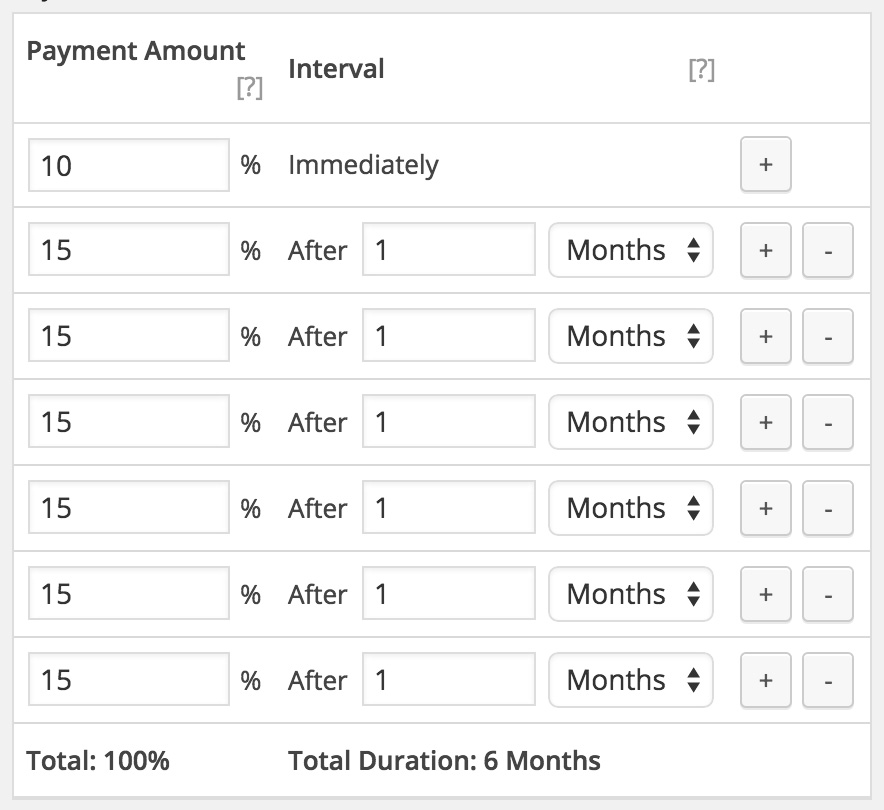
Setting up a payment plan.
How to Get Started
1. Buy this extension.
2. Download and install in your WooCommerce store.
3. Visit WooCommerce > Settings > Products > Deposits to configure your settings.
4. Visit Products > Payment Plans and set up payment plans, if desired.
2. Download and install in your WooCommerce store.
3. Visit WooCommerce > Settings > Products > Deposits to configure your settings.
4. Visit Products > Payment Plans and set up payment plans, if desired.

